Other link icons you can generate using header yaml include, info-circle, download, book, postcard, rss. We already use the github and linkedin link icons in about.qmd.
You should be able to use any of the standard Bootstrap 5 icons. And there are a lot of them! See the Quarto docs for details of how to implement this.
Fenced divs
You can add classes, attributes, and other identifiers to regions of content using divs and spans:
Borders
This content can be styled with a border
Callout notes
Note
Note that there are five types of callouts, including: note, tip, warning, caution, and important.
Quite easy, just specify the relative folder path to get there from here: ../../about.qmd
Embed content as HTML
Source Code
---title: "Quarto Demo"subtitle: "A how-to of syntax"author: "Matthew Scott"date: "2024-07-19"description: "The art of the possible"categories: [tutorial, quarto, r]image: "abstract-river.png"image-alt: "An abstract river sketch"code-annotations: hoverdraft: falsecode-tools: true---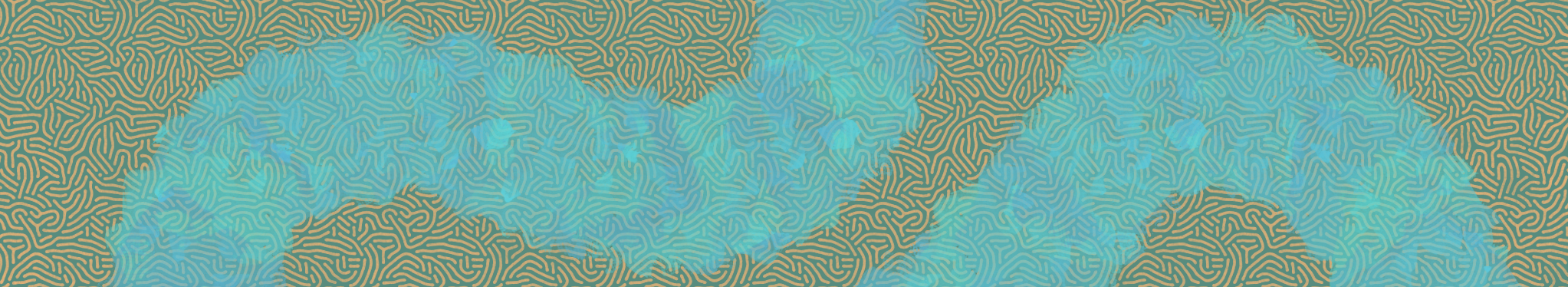{fig-alt="A picture I drew one time"}*Last Modified: `r format(Sys.Date(), "%B %d, %Y")`*Click the code tools icon in the banner to see all Quarto code used in this article: `</> Code`[An example sentence - info]{.text-info}[An example sentence - success]{.text-success}[An example sentence - warning]{.text-warning}[An example sentence - danger]{.text-danger}This is a demo using panels and code chunks:::: panel-tabset## Python code```{python code-chunk-1}import pandas as pd# create a dataframe from a dictionarydf = pd.DataFrame({ # <1>"Col1": [1, 2, 3, 4, 5, 6, 7], # <1>"Col2": [2, 3, 4, 5, 6, 7, 8] # <1>}) # <1>print(df)```1. Annotate your code. 1) specify code-annotations 'hover' in yaml 2) highlight code with comments 3) write explainer text like this## R code```{r code-chunk-2}library(dplyr)# create dataframe the tidy waydf <-tibble(Col1 =c(1, 2, 3, 4, 5, 6, 7),Col2 =c(2, 3, 4, 5, 6, 7, 8))print(df)```:::## Link iconsOther link icons you can generate using header yaml include, `info-circle`, `download`, `book`, `postcard`, `rss`. We already use the `github` and `linkedin` link icons in [about.qmd]{.text-info}.See the [info yaml](https://github.com/ibis-project/ibis/blob/main/docs/index.qmd){target="_blank"} in the [Ibis Quarto website](https://ibis-project.org/){target="_blank"} for examples.:::{.callout-tip}## IconsYou should be able to use any of the standard [Bootstrap 5 icons](https://icons.getbootstrap.com/){target="_blank"}. And there are a lot of them! See the [Quarto docs](https://quarto.org/docs/websites/website-navigation.html#top-navigation){target="_blank"} for details of how to implement this.:::## Fenced divsYou can add classes, attributes, and other identifiers to regions of content using divs and spans:### Borders::: {.border}This content can be styled with a border:::### Callout notes:::{.callout-note}Note that there are five types of callouts, including: `note`, `tip`, `warning`, `caution`, and `important`.::::::{.callout-tip}## Tip with captionLeave a tip in a caption box like this!::::::{.callout-warning icon="false" collapse="true"}## Warning without iconThis one is collapsed and has no icon::::::{.callout-important appearance="simple" icon="false"}## Important with custom captionA simplified callout note:::## In the marginLook right::: column-marginCheck out this [YouTube playlist](https://youtube.com/playlist?list=PLXKlQEvIRus-qu1hjc8SyElSamAcT-KaE){target="_blank"} with great talks on blogging!:::## Linking internallyQuite easy, just specify the relative [folder path](../../about.qmd){target="_blank"} to get there from here: `../../about.qmd`## Embed content as HTML<iframe width="560" height="315" src="https://www.youtube.com/embed/z0UGmMOxl-c?si=Om4cZb02OX3t4Qdo" title="YouTube video player" frameborder="0" allow="accelerometer; autoplay; clipboard-write; encrypted-media; gyroscope; picture-in-picture" allowfullscreen></iframe>